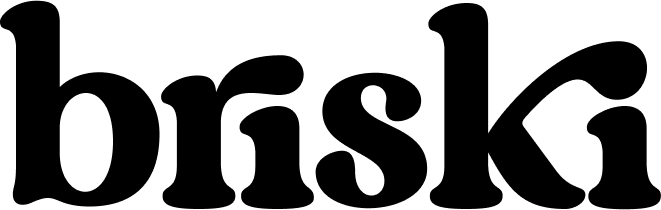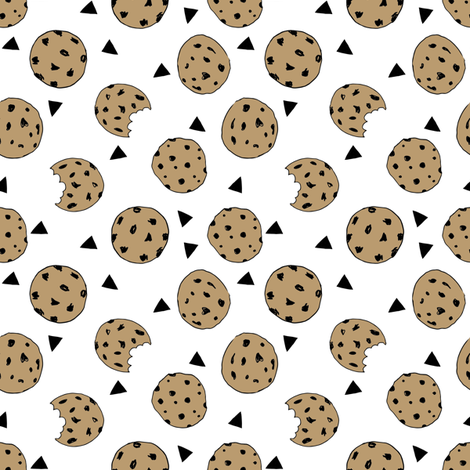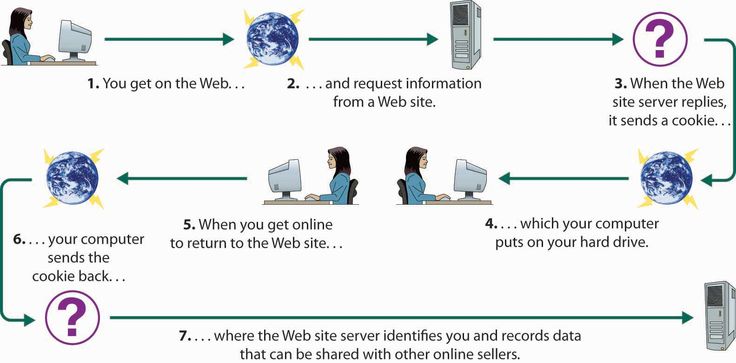What are cookies and who doesn’t love them?
For a digital advertiser, digital cookies can be even sweeter than real ones because that’s what allows us to target internet users effectively, and serve them the most relevant ads. Which, in turn, gives us the highest conversion rate, and also gives the user content of the highest interest.
But for advertisers in the kitchen and users on the web alike, it is important to know what are cookies and how they work. So, what are cookies that play such a critical role in audience targeting, you’ve got to know their recipe inside and out, if you want to be a competent digital advertiser or a privacy protected user.
In this post, I will explain what are cookies, how they work, what information they collect and how are they used in digital advertising.

What are Cookies Anyway?
Simply put, cookies are text files that are stored on a temporary directory on your computer that contain information about your browsing history, your personal website preferences, past data and other information.
When you visit a website that stores cookies in your computer, that website can retrieve this text file and read it. After reading this text file, this website may choose to overwrite the cookie, destroy it and insert a new text file in your computer for knowing more about you and your preferences.
In short, cookies are used to identify you, remember you and know more information about you and your digital footprint. Think of it as a video camera in a retail store(once only used for security, now has evolved in some outlets to include facial recognition) which records everything you do there, and can reveal how you browse & buy. The next time you visit that retail store, they can identify you, what products you bought in your last visit and then use that same information to determine how to sell you more products.
Nerd excerpt: There are different types of cookies. For example, a session cookie is a cookie or a text file which is alive so long you are using a website. This session cookie will expire after you close the browser window or the session times out. Then there are persistent cookies who have a fixed life time (let’s say 72 hours). This cookie will expire after 72 hours, no matter whether you use the website or not or whether you turn on the computer or not. Then there are secure cookies which are used to access a website via HTTPS and are encrypted for greater safety and giving you a more secured way to use and visit a website.
How do Cookies Work?
The illustration below explains the life cycle of a browser cookie and how it works.
- You go to the web and type the address of a website. It means you are requesting the website to send you information(and a page to display).
- When that website receives your request(loads), it sends a cookie in your computer which is saved in your computer’s hard drive. Some websites may send cookies and some may not, it depends entirely on how that specific website works.
- Later on, when you open that same website again, the computer sends information from that cookie file to the website so it knows who you are and thereby it saves time figuring out your identity, past browsing history, preferences and other things. That way, the website can serve you better and offer quick turnaround for the services you use or intend to use.
Some practical examples of what are cookies to save time and effort and effortlessly communicate with a website or a program:
Example #1
You opened your web browser and typed Facebook.com in the browser bar. The website will log you in automatically without asking for your username and password. Ever wondered how? That’s right, courtesy of something sweet and delicious.
What happened here is that Facebook.com was able to read a cookie in your computer and it was able to identify you. That cookie file has been saved by Facebook.com, so you do not need to type your username and password every time you want to use the platform.
The moment you typed Facebook.com and hit Enter, Facebook could find your login information from the encrypted cookie file and it logged you in to your account.
Example #2
Let’s assume you were browsing products on an e-commerce store, added some cute new jeans in your shopping cart & began to checkout but changed your mind when you started thinking about Girl Scout cookies and decided those jeans won’t fit in a couple weeks anyway. You close the website and go to order your Girl Scout cookies.
Couple hours later, you get an email with the jeans still in your shopping cart, precisely the ones you picked out, and you think, gosh how did they know? Then you hop on your Instagram, and the e-commerce website is in your timeline showing off the same jeans you just turned down. OMG, they’re following you!
How did they do it? That website had saved that information in a cookie file on your computer so that it can use that cookie file to show you the products added to your shopping cart, and remarket them to you through other advertising networks later on.
Example #3
Sometimes you will see that some websites will ask you to click on a button “Allow cookies” before you are able to use that website. Do you know why they ask you to allow cookies in your browser?
The reason being – if you do not allow cookies in your browser, the website will not know who you are, it cannot identify you and hence cannot serve you it’s products and services which requires personal information. Hence, some websites will ask you to “Enable cookies” so that you can use the website. If you do not enable cookies, the website may not even be functional.

What are Cookies used for in Digital Advertising?
Browser cookies are a fundamental element of digital advertising since advertising cannot work efficiently without information about the target audience. The information is present in a cookie file and hence, cookies are the building block of digital advertising and effective audience targeting.
First, you should know what information cookies collect and what information they protect. Here are some important facts you should know
- A cookie contains a string of text which contains information about the browser and browsing preferences.
- Some cookies may store your location, some may not. It depends on how that websites creates that cookie and what is their privacy policy.
- Some cookies can collect your previous browsing patterns, some may not.
- Cookies have 6 parameters associated with them – name of the cookie, value of the cookie, expiration date of the cookie, the URL for which the cookie is valid, the domain and the web server for which the cookie is accessible and whether the cookie can be used under a secure server or not.
Described above is how first party cookies are used in your web browser to know your browsing patterns. However, there are third party cookies used by advertising companies. The third party cookies communicates through first party cookies and the cookies of the website whose ads are getting displayed on the page you are currently on.
Let me explain with this example:
Suppose you love cooking recipes and want to buy a new frying pan. You have been reading blogs on cooking as of late, and have been visiting websites about different recipes. These websites have saved their cookies in your computer. Now, this information that you are looking for a frying pan is known to Google and other search engines since search engines also place cookies on your computer to know more about your browsing history.
When you visit a website which has advertising from Google, Facebook and other companies, the cookie of Google will communicate with the cookie of that website and as a result, you will see a relevant advertisement on that website. This ad is being served to you because of your frequent pattern of interest, keywords you’re using, or topics you’re browsing.
This is how third party cookies work.
Ad networks use these cookies to keep track of what ads you’ve seen, or what ads your browser has been exposed to. This helps advertisers and other sellers target your preferences and show meaningful, relevant ads to you which in turn boosts sales for them. Advertisers use the information from the cookie to know the entire sales journey of a lead, the sources of lead generation and many other metrics which helps them increase their business.
All of this made possible by cookies.
To wrap up, here are a few things you should know about what are cookies:
Are cookies harmful? – Yes and No. It depends on the websites you are visiting and the websites you use on a regular basis. Legitimate brands like Google, Facebook and other social media companies have a transparent privacy policy so you have nothing to worry about how these sites use your cookies. However, it is a good idea to read the privacy policy of the website before you use it.
Can cookies be used to steal information from my computer? – No cookies cannot be used to steal information from your computer. Cookies are only restricted to your browser and cookies cannot see other files and folders of your computer and cannot transfer that information to anyone else.
Is it possible to disable cookies to keep my browsing history private? – Yes it is possible to completely abandon the usage of cookies. You may try using “Private Browsing mode” in Firefox and “Incognito” mode in Google Chrome to prevent the usage of cookies for your current active browsing session. However, a complete abandonment of cookies will make browsing less personalized. Although most people say they dislike ads, what they really dislike is disruptive, irrelevant ads. So if you must see them, I find it more interesting to see relatable ones.
How do I know what information is stored in a cookie for a specific website? – The best way to know this is to read the privacy policy of a website and see what they have written there. In general, a website with a privacy policy will have a disclaimer on what data they use from your browsing history. For example, here is Google’s disclaimer on what Cookies and how they use it.
So that’s about what are cookies and how important they are in this digital age. If you’ve got cookies you want to share, you can slide into my DMs like this – bri@briski.me.