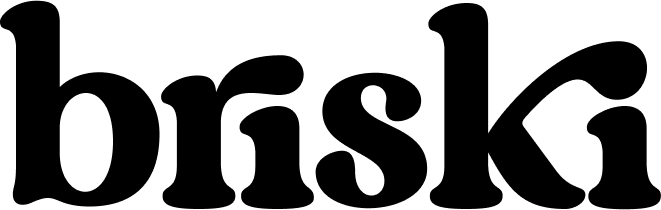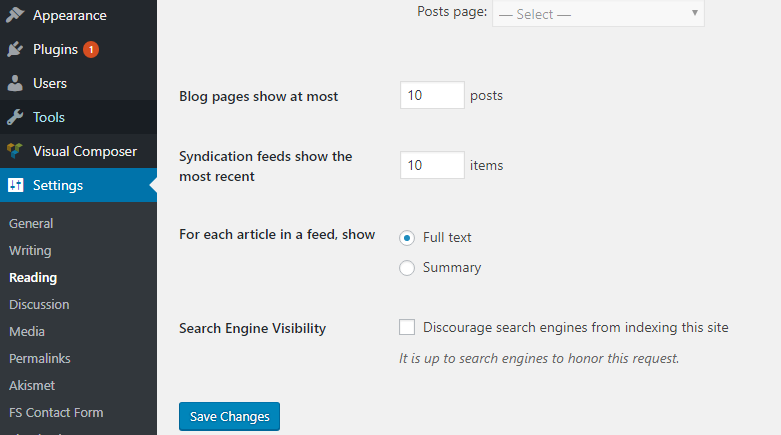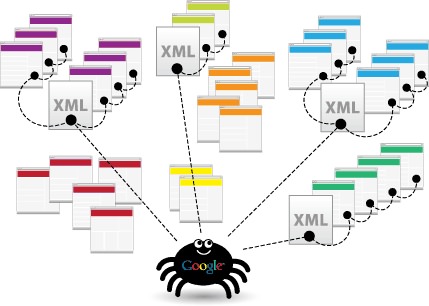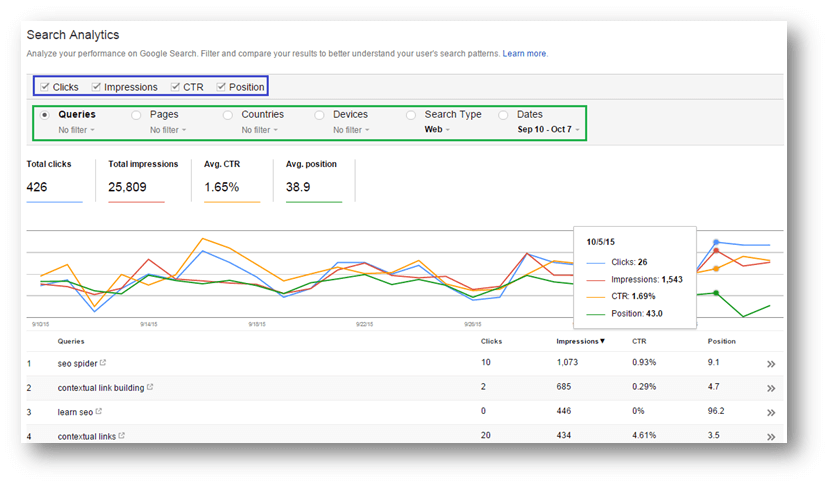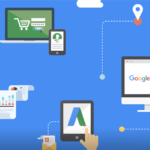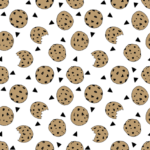The O.G. of search advertising strategies was SEO, and though since hacked by SEM, SEO is still an imperative long term strategy. Think of it as your retirement plan. Although much work with little reward for the first few years, one day with enough content in the bank, you might be lucky enough to not have to pay for leads anymore. In this post you will learn the framework of building out your wordpress SEO.

Since WordPress powers 28% of the web, it’s likely that if you have a website it is run on WordPress. This first wordpress SEO post will be a starter kit on critical components of DIY WordPress SEO.
If you already have some experience building online businesses, you will very well know what WordPress does and what SEO is. However, if you are a beginner and struggling to cross the chasm between launching your online business and doing the right things to ensure anyone can find it, you need to know the basics.
WordPress is a content management system which takes care of the technical parts of your website. The website runs on WordPress, as the CMS takes care of your website’s files, database, plugins and automates a variety of tasks which you will need to do on a regular basis. WordPress is the most efficient content management system used by millions of bloggers and website owners. It’s free to use and you can customize it according to the needs and requirements of your website.
SEO (Search engine optimization) is not about maintaining and running your website. It’s about the visibility of your website in search engines. Whether the pages of your website rank for specific keywords or phrases, that’s what wordpress SEO is all about. Search engine optimization is needed to ensure your website is found in the first page of search engines, so that you get traffic from it and some part of the traffic converts into sales.
So which one is the foundation, SEO or WordPress?
Simply put, SEO is your daddy. A wordpress site is only as good as those who see it, and those who see it may only find it because of great SEO. SEO is a necessity for you to rank better, WordPress is a luxury which allows you the convenience and platform to optimize your site for SEO.
Just like you need food to survive but a home allows you the shelter which lets you live better and sleep well. In this analogy, food is SEO which home is WordPress. Your can very well survive without a home (WordPress) but your business cannot survive without Food (SEO).
So let’s deep dive into Simple WordPress SEO concepts and explore what are the things you need to do to ensure that your website’s wordpress SEO is done properly.
WordPress SEO for Beginners
Please note that the following items are listed in the order they need to be done. Don’t jump around like house of pain.
Ensure WordPress isn’t discouraging Google from crawling your website
It should really go without saying, but it would suck to accomplish all of this work only to find out in 6 months that you never allowed it to be found in the first place. So yes, I have to start with the dummy check. When you install WordPress, there is an option which let’s you explicitly discourage search engines from crawling and indexing your website. That would be really bad. If you explicitly tell search engines not to come to your door and find what you have in your website, then it’s game over for you. You will not get any traffic from search engines and hence no sales or customers for you ever. Ever.
So login to your WordPress administration area, go to Settings >> Reading and make sure the following option is kept un-checked next to “Search Engine Visibility”.
But what is Crawling and Indexing?
You will hear this term quite often – “Crawling”, “Indexing”. Questions like – “Can search engines crawl my site?” and “How many pages of my website are indexed in Google search?”
I will explain the concepts of crawling and indexing in lay man’s terms.
Crawling is the process by which search engines discover new and existing content. It’s like a spider in your home(don’t get the broom out just yet). This spider will find one wall and then run over that wall for some time. Eventually, it will come to a corner and then it will find another wall. In some time, it will come to another corner and find your kitchen. In a week or so, the spider will find your balcony. And then the bathroom. And so on.
This is the phenomenon of “Crawling”. Search engines are like that spider which comes to your website and slowly finds content that is on your website. But this is the kind of spider we welcome. Search engines crawl new and existing pages with hyperlinks that it finds on different pages of your website. Hence, it is very important that the internal pages of your website and linked in a proper way.
Indexing is a little more complex and it comes after “Crawling”. When search engines have found content on a page, it will “chew” the content of the page and store that information in it’s memory. It will literally “remember” what your page is all about by “chewing” all the content available on any given page. This phenomenon is called “Indexing”.
Search engines will continue to index content on your website on a routine basis. Crawling and indexing are routine tasks that every search engine has to perform on a daily or weekly basis and there is not a way to immegiately influence this activity, just request a crawl in Google Webmaster Tools(instructions further down) and be patient. Just make sure to be compliant with all of the search engine’s quality guidelines and ensure that you are not blocking them from crawling or indexing your website. If you are on your best behavior, you shall see results (like literally on the SERP).
Have a Good Permalink Structure
Permalink is simply put the entire URL of a webpage. Permalink stands for “Permanent link”
A good permalink structure is absolutely necessary for wordpress SEO. Pages with bad permalink structure are sometimes seen negatively so it’s best to ensure that every webpage on your site has a good and “Google friendly” permalink structure.
Here are some examples of good and bad permalink structure
Good: www.example.com/brown-shoes-kids.html
Bad: www.example.com/8736728382-fgyh.html
The first page can easily be remembered while the second one can’t be remembered unless you are rain man. Also note that the first page kind of hints you what could be the content of that page while you cannot guess the content of the second page.
The best permalink structure for WordPress is http://www.example.com/post-name/
To make this your WordPress permalink, go to “Settings > Permalinks ” and choose “Post name” as your WordPress permalink structure.
Install an XML Sitemap
An XML Sitemap is a simple file on your website which contains the link of all the posts and page of your website. This XML sitemap is meant for only search engines and not humans. What that means is that you can use XML sitemaps to tell search engines the addresses of all the pages of your website from one index page.
Why is an XML Sitemap important? An XML sitemap is a very important document on your website which instantly tells search engines the addresses of all the pages of your website. This makes crawling and indexing content faster and search engines are aware of how to find new and existing content on which pages.
I’d suggest using the XML sitemaps plugin to install an XML sitemap in your wordPress website. Install the plugin from your WordPress administration area and it will automatically create an XML sitemap for your website. When you update content on your website and add new pages, the XML sitemap will automatically update itself to add those new pages. I like it because it’s a simple setup, one and done.
Install a Robots.Txt file
A robots.txt file is a simple text file placed at the root directory of your website which tells search engines which sections of your website it is allowed to crawl and which sections of it’s website it is not allowed to crawl. This helps search engines decide faster what to crawl and what to ignore and you should definitely install a robots.txt file in the root directory of your website.
But don’t worry, like everything potentially complex, WordPress has a plugin so you don’t break anything: the KB Robots.txt file WordPress plugin. This plugin will automatically generate a robots.txt file in the root directory of your website and then you can update the content of the file from your WordPress administration area. For Google instructions on how to use the Robots.txt file, you should read this tutorial which contains detailed guidelines on how to write a perfect robots.txt file.
Install Yoast WordPress SEO Plugin
The SEO Plugin by Yoast is a very useful plugin which is critical that you install in your WordPress blog or website. There are more reasons than one and I will quickly explain the benefits of using Yoast WordPress SEO below.
- Yoast SEO plugin let’s you add Meta Title and Meta description tags to each and every page of your website. This is a great way to tell search engines what a particular page is all about.
- Yoast SEO plugin let’s you noindex specific sections of your website. This is a great way to tell search engines which sections of the website they should not index and which sections of the website they should index. While you can do it through a Robots.txt file as well, Yoast SEO automates that work for you so you don’t have to do it whenever a new page is created in a particular section of your website.
- Yoast SEO plugin let’s you override specific settings in a particular page from that page’s Yoast settings. For example, you can tell the plugin to “Noindex” all posts with the category “General” but use Yoast settings to ensure a particular page in that category is indexed.
- Yoast SEO plugin routinely analyzes your website in the background and tells you whenever it finds a specific problem so you can fix it.
There are a lot of other things which Yoast WordPress SEO does for you, so you will need to install it and tweak it according to the needs of your website. It’s a must have plugin for any WordPress website, so don’t ignore it and learn how to use it to make your site “search friendly”
Verify your website in Google Webmaster Console
Lastly, make sure you have verified your website in Google Webmaster Console.
Google search console is a free platform which Google provides to anyone who owns a website. Once you verify your website in Google search console, you will get additional insights, data and action points on what needs to be done to ensure your site is friendly for Search engines and complies with their webmaster guidelines.
It is not mandatory for a website owner to verify their websites in Google webmaster console, but in your best interest. Once you do, you can also request a site crawl. Verify your website in Google webmaster console to get insights on how Google sees your website and what are the problem areas in your website as per Google. You will get tons of reports and automatic alerts on crawl errors, broken links, duplicate title tags, incoming links, external links which you can fix immediately.
You will also get useful insights on how your site performs on Google search and what should be done to improve the rankings of your website.
There you have it. You’ve officially completed the starter kit on DIY WordPress SEO. You can go ahead and let everyone know you’re basically an expert optimizer now. In further articles I will dive deeper into more complex instructions to further increase your rankings. This includes optimizing your website for local search results, fine tuning keyword density, internal links, anchor text, markup, semantics, faster page loading times, better UX in mobile and tablet devices. The possibilities are endless here on the world wide web and I hope you’ll be back to hang out.
Be sure to subscribe for the latest and greatest, and as always, email me if there is any concept I can elaborate on – bri@briski.me.